Final Website Migrated, Plugins and Code Snippet Choices.
Final Website Migrated, Plugins and Code Snippet Choices.
The general process that I used for migrating my local host WordPress site online was a plug-in. The plug-in that I did use was the all in one WP migration plug-in. This plug-in was quite simple to use as once I was happy with my site I simply activated this plug-in and exported it to my computer by file. Once this was done I bought hosting and a domain name using Black Knight, from this I went into the file directory and downloaded WordPress and got my login details from here I logged into the other WordPress downloaded all in one WP migration plug-in and then imported the file there. This is how I migrated my local host online. Some problems I ran into was trying to use IFastNet as a hosting but just refused to work for me. The hosting company I chose was Black Knight as was easy enough to use and worked well. The theme that I used for my site was Film Maker Lite as was easy to use and came in very handy and was able to add what I needed to help my site and navigate it easy. The plug-ins I used were all in one WP security for security protection, a notification plug in to send notifications to my subscribers, a search engine optimization called Yoast SEO, anti-spam plug-in and media converter for my images. Then for code snippets I used remove auto linking URLs in comments, security snippet rejecting URLs, a limited post revisions and finally a remove comment URL.
Migrated Site URL:

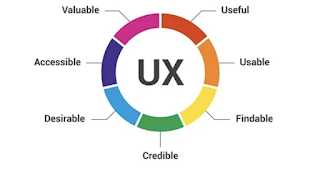
Comments
Post a Comment